How do I contact customer support if I encounter an issue?
June 10, 2024
If you encounter any issues or have any questions, our customer support team is here to help. You can contact us through the following methods:
- In-App Support: Go to the settings menu in the TechSphere app and select “Help & Support.” From there, you can submit a support ticket or chat with a live agent.
- Email: Send an email to our support team at support@techsphere.com. Please include a detailed description of your issue and any relevant screenshots.
- Phone: Call our customer support hotline at 1-800-TECHSPH (1-800-832-4774). Our support team is available Monday to Friday, 9 AM to 5 PM (PST).
Can I use TechSphere on multiple devices?
June 10, 2024
Yes, you can use TechSphere on multiple devices. TechSphere supports cross-device synchronization, so your data and settings will be available across all your devices. Simply download the app on your additional devices and log in with your existing account credentials. Your data will automatically sync, allowing you to seamlessly switch between devices.
How do I set up my account on TechSphere?
June 10, 2024
Setting up your account on TechSphere is quick and easy. Follow these steps:
- Download the TechSphere app from the App Store or Google Play Store.
- Open the app and click on “Sign Up.”
- Enter your email address, create a password, and fill in the required personal details.
- Check your email for a verification link and click on it to verify your account.
- Once verified, you can log in to the app and start using TechSphere.